Using filters
By using filters, you can show/hide files in the Tag&Rename file list according to its tag contents. To show the filter toolbar, select Filters in the Tag&Rename main menu. Then select View -> Toolbars. You can filter files by file name and all tag frames information.
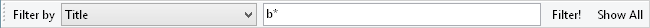
Filters toolbar.
To filter files, select the field you want to Filter by from the list ("Title" in the example), enter text to find ("b*" to find all titles starting with "b") and click the Filter! button. This will hide all files which don't comply with the filter condition. To show all the hidden (filtered) files, click the Show All button.
Here is some filter usage examples:
b* - find all titles starting with "b"
*text* - find all titles containing "text"
*text - find all texts ending with "text"
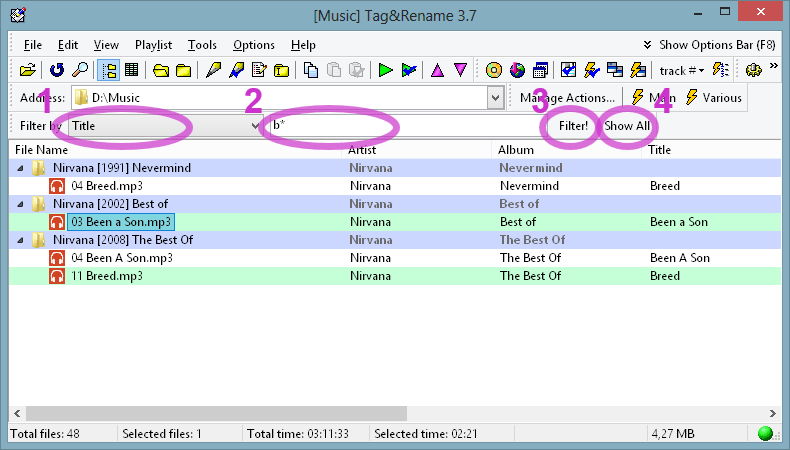
Result of filters usage.