Tags synchronization wizard
With the Tags Synchronization Wizard, you can synchronize mp3 file information between ID3v1 and ID3v2 tags.
To synchronize tag information:
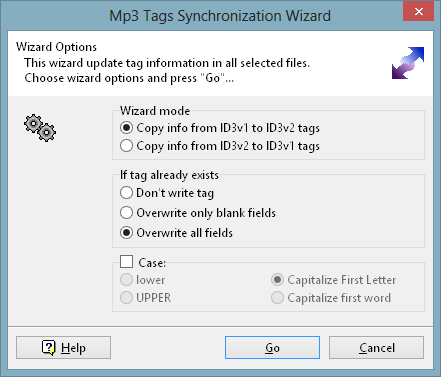
Tags synchronization Wizard window.
- Select files that you want to update.
- Click the Tags Synchronization Wizard button in the Tag&Rename toolbar.
- Choose wizard options and click the Go button.
Tags Synchronization Wizard options:
Wizard mode – Select the tag type that contains the correct information and which tag you want to update.
If tag already exists – Choose the option you prefer if an updated tag already exists in the file.
Case – Check the Case box if you want to use case options.