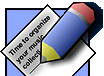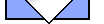Using AudioShell 2 on Windows 10/Windows 8
In Windows 10 and 8 Microsoft added additional protection to default shell property handlers, so even if AudioShell property handlers correctly registered for some music files types, Windows Explorer will load property handlers created by Microsoft. That is why some supported by AudioShell music files extensions not shown in it options. To unlock this AudioShell functionality (support for .mp3, .mp2, .asf, .wma, .wmv, .mp4, .m4v, .m4b, .m4p, .m4a, .wav and .3gp) you need to manually edit Windows registry with this step by step instruction:
1. Run Registry Editor (regedit.exe) and open HKEY_LOCAL_MACHINE\SOFTWARE\Microsoft\Windows\CurrentVersion\PropertySystem\SystemPropertyHandlers key in it:
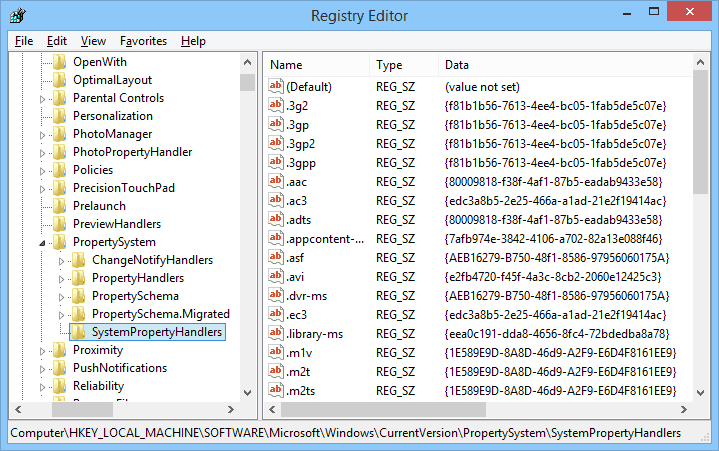
2. Right click on "SystemPropertyHandlers" and select Permissions... in popup menu:
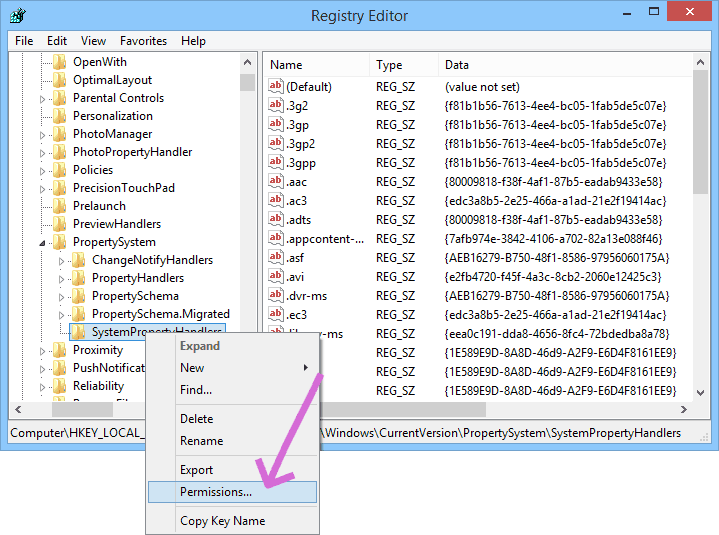
3. In opened window press Advanced button:
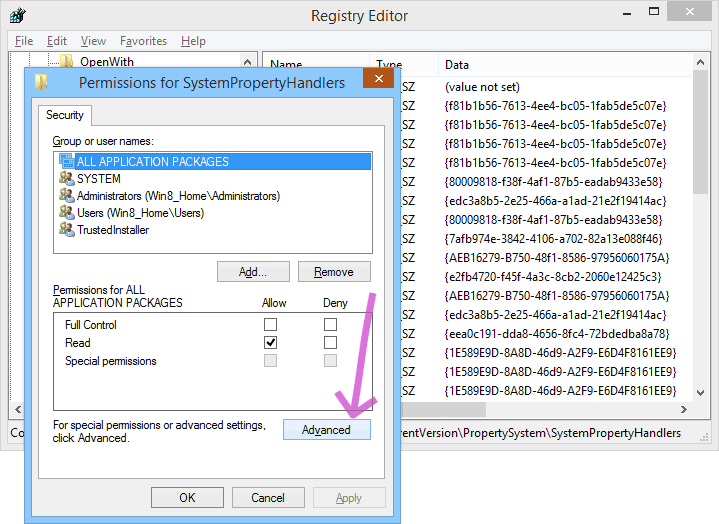
4. In opened window press Change near Owner:
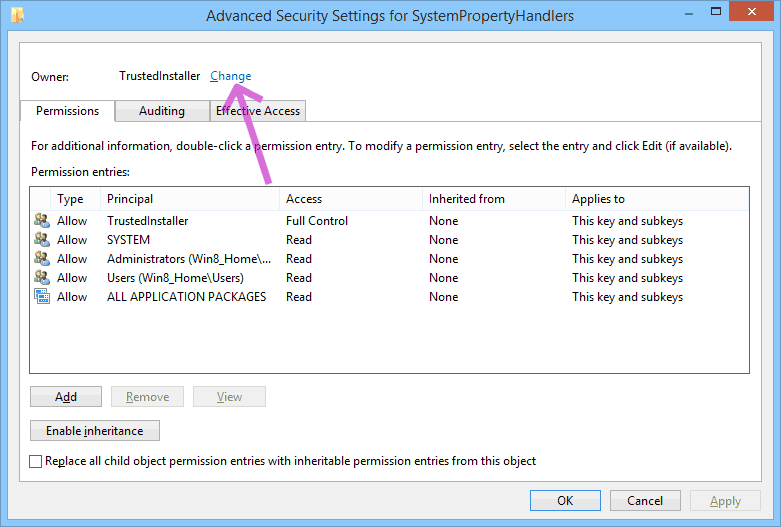
5. In opened window enter Administrators in to Enter the object name to select, then press Check Names and then press OK:
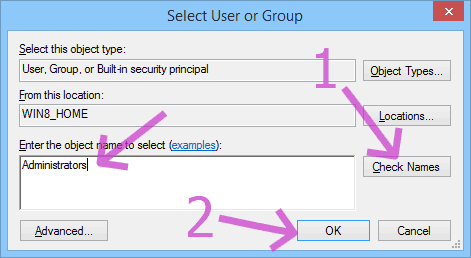
6. Double click on Administrators in Permission entries list:
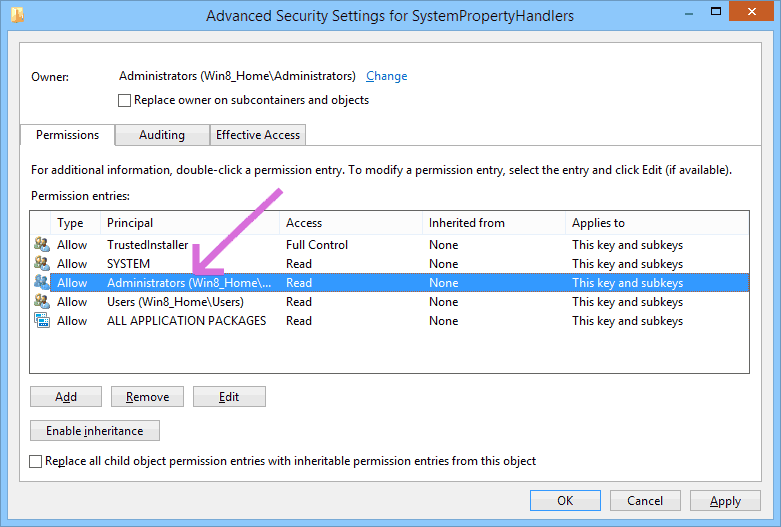
7. In opened window check Full Control in Basic permissions and press OK button:
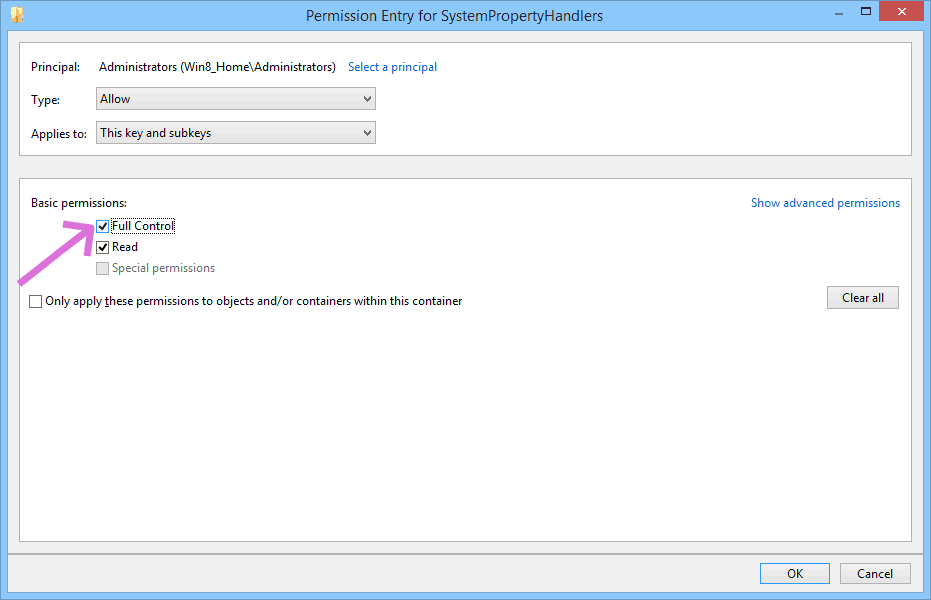
8. Press OK buttons two times, so you will return to main Registry Editor window.
9. Now you can edit/delete values in this registry key, simple delete values with music files extensions supported by AudioShell and then, when you run AudioShell settings, it will appear in it supported extensions list and you can register AudioShell property and thumbnail handlers to work with this files. By deleting values from this registry key, you can add AudioShell support to: .mp3, .mp2, .asf, .wma, .wmv, .mp4, .m4v, .m4b, .m4p, .m4a, .wav and .3gp files.